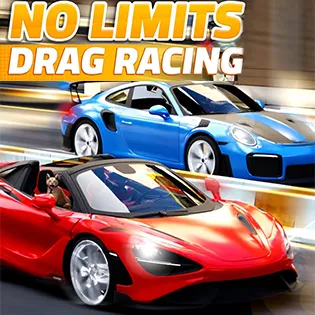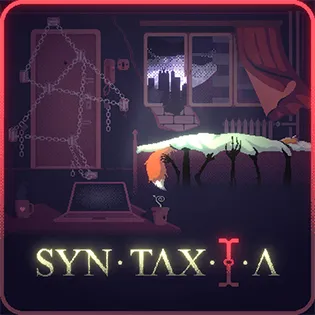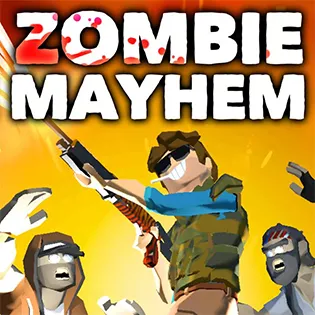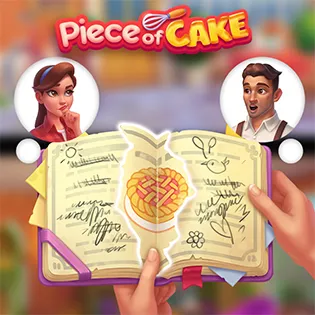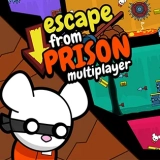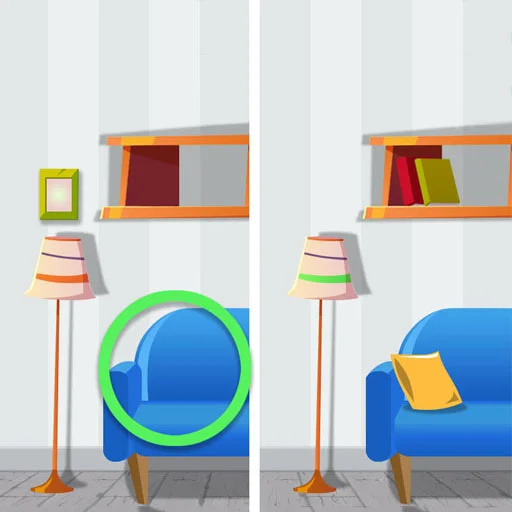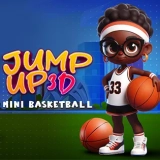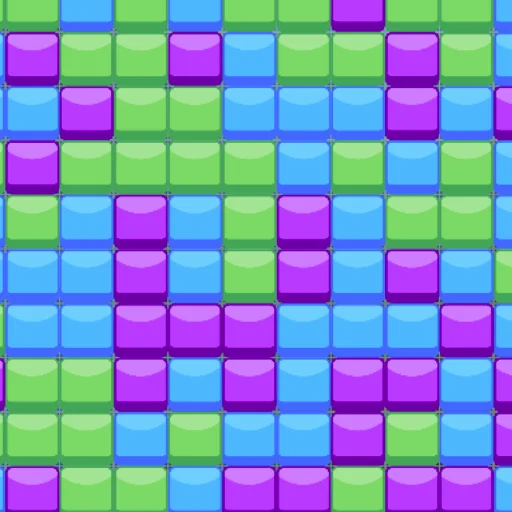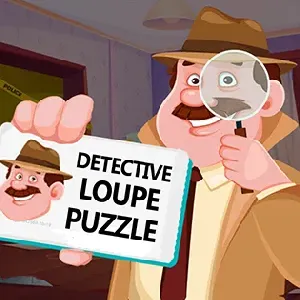Hexo Land
Rating:
10.0
(2 votes)
Played:
546 times
Released:
November 2024
Last Updated:
November 2024
Technology:
HTML5 (Unity WebGL)
Platform:
Browser (desktop, mobile, tablet)
Classification:
Hexo Land is an immersive island-building game that takes you on a creative journey across the vast ocean. Start with a small piece of land and use trade ships to gather unique hexagon blocks, each shipment brimming with exciting new possibilities. Strategically grow and enhance your island’s features, transforming it into a thriving and beautifully designed paradise. Every decision matters—plan your layout, optimize your resources, and craft a breathtaking utopia that reflects your vision. Are you ready to turn the endless ocean into your masterpiece?
How to Play Hexo Land
In Hexo Land, players build and expand their islands using hexagon blocks acquired from trade ships.
- Getting Started: Begin with a small island and navigate the controls to place your first blocks.
- Trading for Blocks: Send out trade ships to collect blocks of various types, each offering different functionalities.
- Strategic Placement: Arrange hexagon blocks carefully to maximize your island’s growth and visual appeal.
- Resource Management: Balance the use of natural features, like trees and water tiles, with constructed buildings for optimal performance.
- Island Features: Upgrade your island’s structures and unlock new designs with each shipment to expand your paradise.
Tips and Tricks
- Think Ahead: Plan your island layout to avoid wasting space and resources. Group similar features for synergy.
- Ship Upgrades: Invest in upgrading trade ships to carry more blocks and unlock rarer options.
- Use Variations: Incorporate diverse block types to keep your island dynamic and visually stunning.
- Chain Reactions: Place enhancement tiles strategically to amplify the benefits of surrounding blocks.
- Focus on Aesthetics: A well-designed island isn’t just efficient—it’s a joy to behold!
Last Updated
Nov 18, 2024
Controls
- Left Mouse Click = interact with UI
- Right Mouse Click & Drag = rotate camera
- Left Mouse Click & Drag = move camera
- Mouse Scroll = zoom out/in