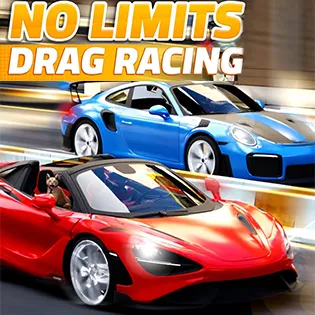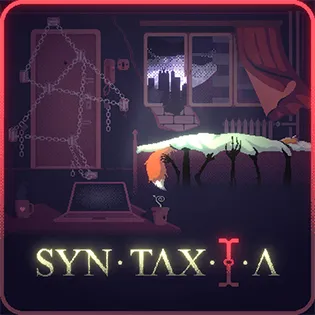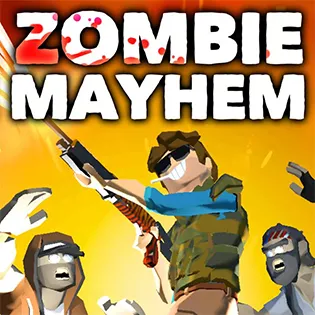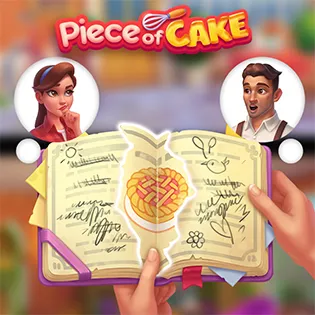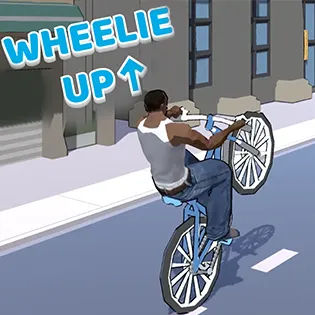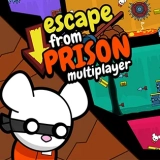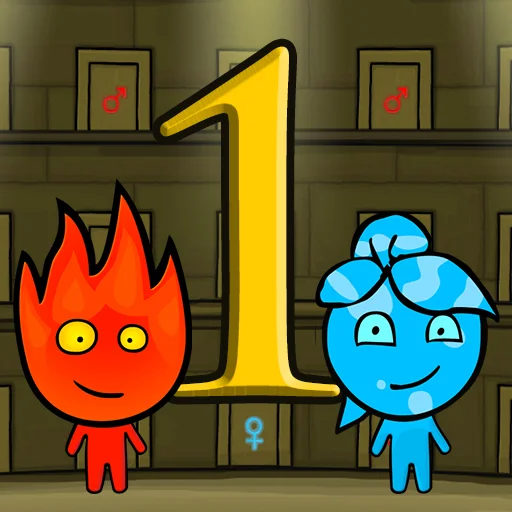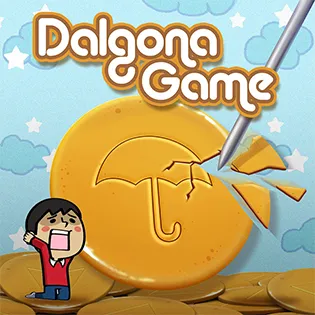Towering Trials
Towering Trials, a thrilling vertical-scrolling platformer, challenges you to jump, dash, and fly your way to the finish line through a series of dynamic and intricate levels. Imagine standing at the base of a towering structure, where every leap, every maneuver, and every dash brings you closer to conquering a seemingly insurmountable challenge. Will you rise to the occasion and prove your skill, or will the tower’s trials hold you back? With creative gameplay and skillful navigation, you can embrace the freedom to not only play but also design and share custom content with others. The question is: how high can you climb?
Features
Flexible Level Selection: Choose your adventure by selecting from multiple prebuilt levels. Each level comes with an animated difficulty indicator—the more anxious the face, the tougher the challenge.
Creative Level Editor: Unleash your imagination! Build and share your custom levels, ensuring endless replayability and personalized fun.
Dynamic Movement Mechanics: Master thrilling movement abilities like jumping, dashing, and flying as you tackle vertically challenging layouts.
Skill-Based Gameplay: Experience increasing difficulty with intricate platforming challenges that test your precision, timing, and creativity.
How to Play Towering Trials
Mastering Towering Trials requires understanding its dynamic mechanics:
Start Simple: Begin with the easier levels to familiarize yourself with the mechanics of jumping, dashing, and flying.
Analyze Patterns: Observe the platform patterns and timing of obstacles before making your move.
Perfect Your Timing: Practice precision jumping and dashing to overcome intricate challenges.
Design Your World: Use the intuitive level editor to craft your own challenging levels. Experiment with layouts, obstacles, and creative traps to make every playthrough unique.
Share and Compete: Share your custom levels with friends and the community, then challenge them to beat your creation.
Tips and Tricks
Strategic Dashing: Save your dash ability for moments when it’s truly needed, like dodging tricky obstacles or making long leaps.
Anticipate Movement: Plan your moves by predicting the trajectory of moving platforms and obstacles.
Practice Makes Perfect: Don’t be discouraged by failed attempts; each fall is a step closer to mastering the tower.
Experiment in the Editor: Test your custom levels extensively to ensure they’re both challenging and fun.
Use Visual Cues: Pay attention to the animated difficulty faces to gauge the challenge ahead and strategize accordingly.
Controls
Game Controls
- W / up arrow key = jump or fly
- A / left arrow key = move left
- D / right arrow key = move right
- P / Tab = pause
Editor Controls
Click on the type of tile you want to lay on the screen to start editing. You can choose what kind of tile you want to lay using the group buttons (block, spike, etc.) to the left of the block buttons.
If a laid tile has a green outline, it has been selected.
Mouse
- If hand button on & building = lay multiple tiles with a mouse drag
- If hand button on & editing = select multiple tiles with a mouse drag
- If hand button off & building = scroll upward with a vertical mouse drag / lay a single tile
- If hand button off & editing = scroll upward with a vertical mouse drag / select a single tile with a mouse click
- Mouse-scroll = Move the camera view up and down
Keyboard
- WASD = move selected tiles
- Shift + WASD = move selected tiles 1/16 of a grid block
- Alt + WASD = Move selected tiles 1/2 of a grid block
- QE = rotate selected blocks
- Ctrl + S = save the editor level